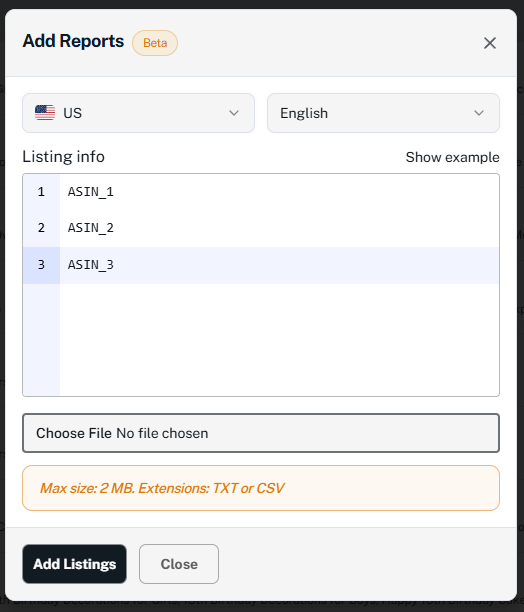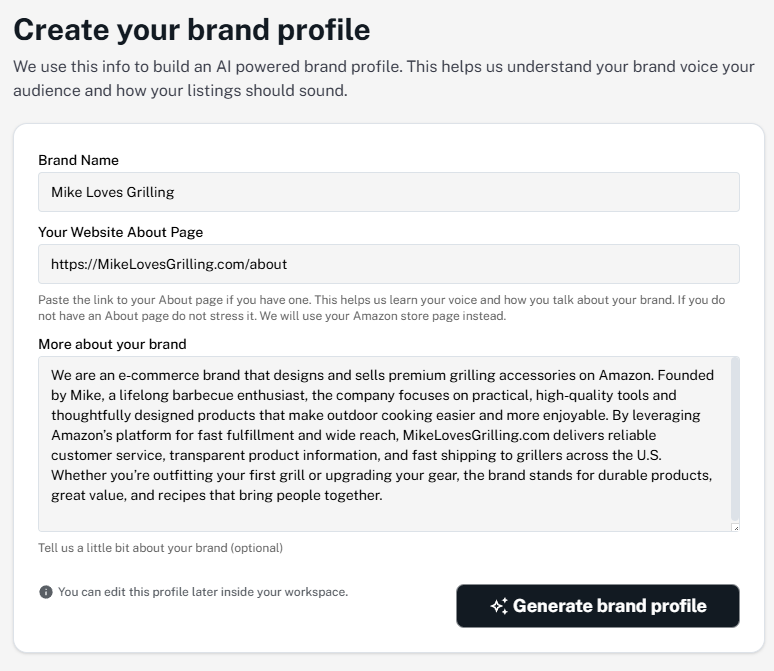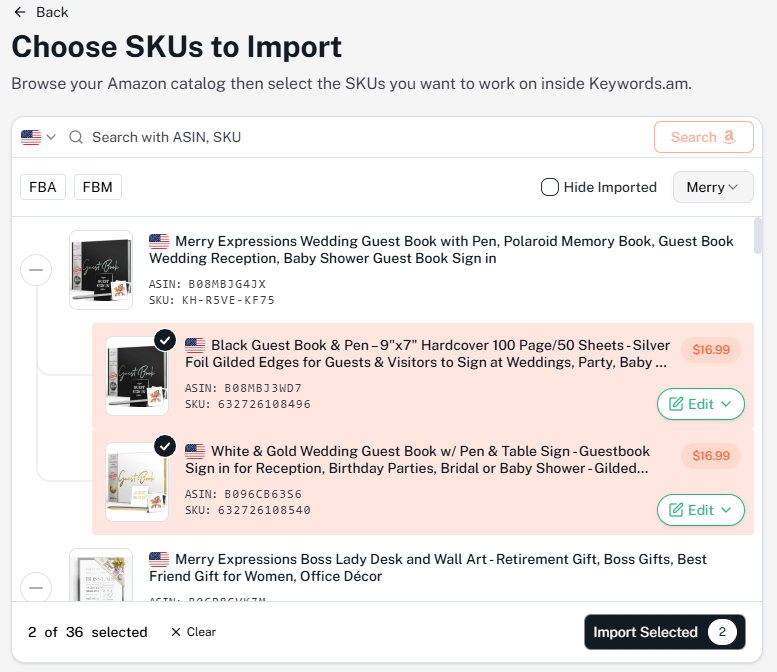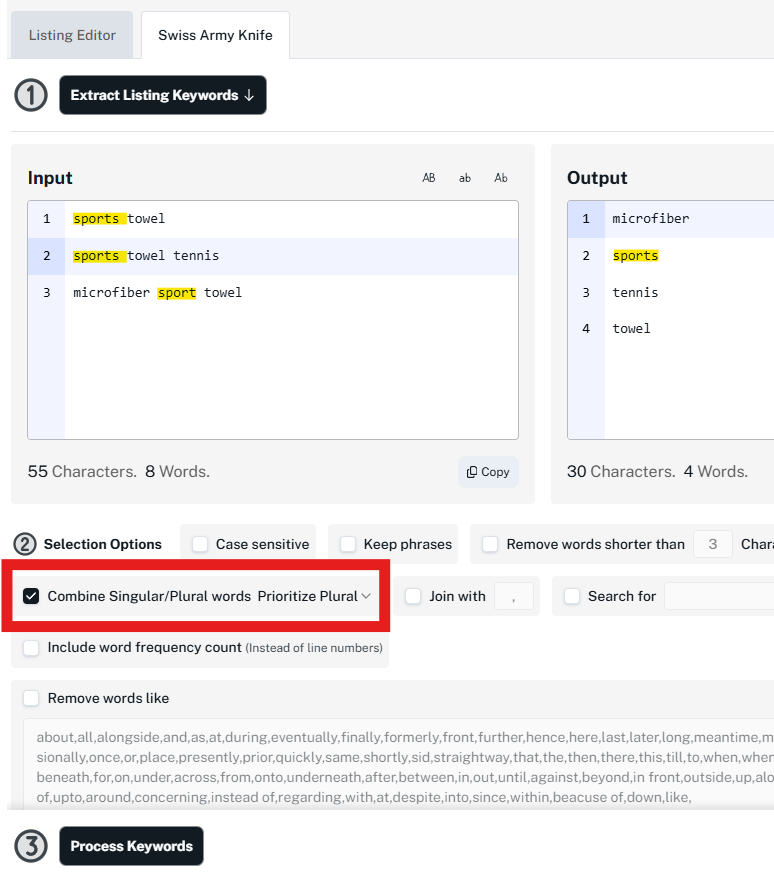What an incredible way to start the year.
We are kicking off January 1st by shipping one of the biggest features we have ever released inside Keywords.am.
KPS is now live in production. Real Amazon volume is here.
Keywords.am now supports real search volume and performance data through direct integration with Amazon Brand Registry, Search Analytics, and Search Query Performance reports.
This means you can connect your brand, pull first party Amazon data, and turn it into actionable keyword intelligence inside Keywords.am.
Meet KPS. The Keywords.am Priority Score
KPS answers the hardest question every Amazon seller faces, often under pressure and with limited time.
“Which keywords should I focus on first to actually move the needle?”
Instead of long lists and raw numbers, KPS is a decision system. It ranks keywords based on real impact potential by balancing demand, relevance, opportunity, and performance patterns tied directly to your ASINs.
Not noise. Not vanity. Impact.
Why this matters
Amazon gives sellers massive spreadsheets and dashboards. Lots of data. Very little direction.
KPS turns Amazon’s Search Query Performance data into clear priorities and practical next steps. It helps you decide what deserves premium listing space and what can wait.
What this unlocks for you
- Real Amazon search volume from Brand Registry
- A clear priority score you can trust
- Smarter listing and ad optimization decisions
- Deeper insight into where you are winning and where you are missing opportunity
If you are already using Keywords.am, connect your brand, download your keywords, and start with the top KPS terms today.
This is a huge milestone for us and an exciting way to start the year. And it is only the beginning.
Please keep the feedback coming. We are building this with you.